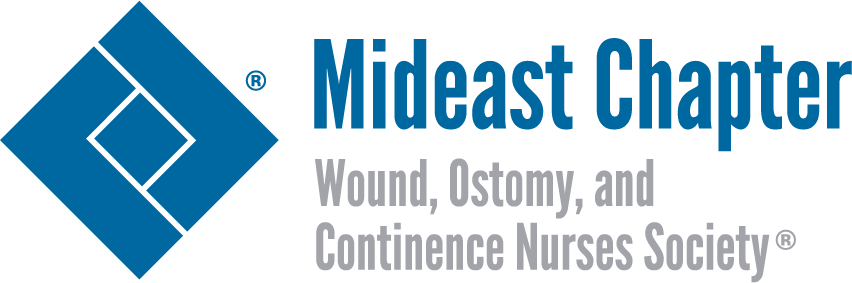UPDATE: This is an excellent time to make sure your professional information is current in your WOCN member profile. The nurse referral directory pulls self-reported data right from the member portal, so to ensure accuracy when populated in the search tool, be sure your information is up to date. To opt out of the nurse referral search, simply log into your WOCN Member Profile, click Manage Profile and then Edit. The Nurse Referral opt in/out feature is located at the bottom.
MER Membership,
The WOCN Society is no longer offering the Nurse Referral database as an option to connect patients to a local WOC nurse in their area. We understand this was a valuable resource for patients and families. There are a couple things that patients and Members can do to assist with connecting to a WOC nurse in their area.
WOC nurses may advise Patients to go to the WOC Society website: https://www.wocn.org/ Click on the Learning Center tab at the top of the page and then the Patient Resources tab in the drop-down box for ostomy resources.
WOC members can log in on the WOC Society website. Click on the Membership tab in the top bar then click on the Membership Directory tab in the drop-down box. Then in the group box of the directory, just click the region/affiliate where you are looking for a WOC nurse and search. We suggest you contact the WOC nurse first for permission, prior to sharing any contact information.
Please contact the MER with any other questions you have.
Thank you.